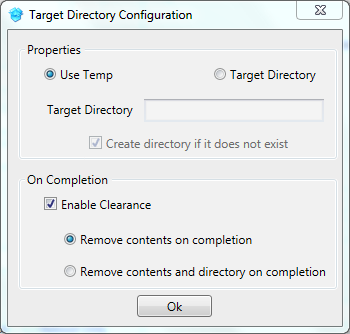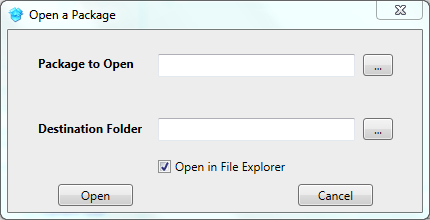| Table of Contents | ||
|---|---|---|
|
Presentation
Deployment Package Builder is an easy and convenient solution to deploy files, scripts or installers to your devices using a single command. It enables to create a unique compressed package from your workstation - containing ressources and executable script - and to upload it into
...
proVconnect Library. Once uploaded, the Package can be used in a Task using Package Deployment command.
...
Build a New Package
In order to create a new package, you will need to define:
the package name
the description
the source directory where the resources are located
optional scripts intended to be executed - prior to, during, or after deployment
the target directory
For ease of use, validation parameters can be defined so the Deployment Package will not install if the conditions are not met. Typical scenarios where Deployment Package Builder is useful are:
deploy and execute a script
deploy and save a set of files
deploy and install several installers
Open an Existing Package
...
Videos
| Widget Connector | ||
|---|---|---|
|
How to install the Deployment package builder
| Widget Connector | ||
|---|---|---|
|
Use the Deployment Package Builder to create a package
| Widget Connector | ||
|---|---|---|
|