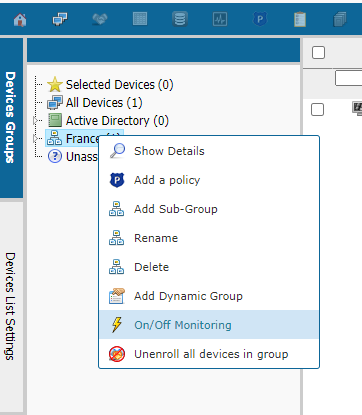Online / Offline monitoring
Presentation
Online / offline monitoring feature allows you to define periods of time during which you wish to be alerted if a device is offline.
In order to configure these periods, you will be able to creates rules directly on your groups of devices.
If a device goes offline when it shouldn't, an incident is logged and you can be alerted by email.
In the rules, you can configure a week pattern by setting periods for each day of the week.
Rule creation
To create a rule, goes on device list (house icon in the menu), open the "Devices Groups" tab (on the left) and right-click on a group. You will found an entry called "On/Off Monitoring". Click on it to open the creation and edition view.
This works on "Active Directory groups", "All Devices group" and all "static groups".
In the creation (and edition) view, you will be able to configure :
| Option name | Description |
|---|---|
| Enabled | Allow you to disable a rule, it's useful when you want to temporary disable a rule but not delete it permanently. For example during an holyday period, you don't want to be alerted about offline devices. |
| Alert delay | This delay is in minutes. This is the delay between a device going off and the creation of an incidents. It works like a buffer to avoid receiving too many notifications. If you set it to 5 minutes and a device goes off at 08:35, an incident will be created only if the device is still offline at 8:40. |
| Periods | It's where you configure the monitoring periods. This will represent a week pattern. Just click on the timeline of a day to add a period, you can then move or extend it. You can set many periods for one single day. |
Notifications | By checking a group of recipient for "On opening", the checked group will receive an alert by email when a device is offline during a monitored period. |
| By checking a group of recipient for "On closing", the checked group will receive an alert by email when a device is back online during a monitored period. You won't receive an email at the end of a monitored period but incidents will be closed. |
Rules list and incidents view
To view all your active rules and incidents, you will find a dedicated view. Goes to "Monitoring" tab on the main menu (6th icon on top blue band). From here, goes in "Online / Offline monitoring" on the left menu.
In this view, you will find a tab with a line for each online/offline monitoring rules. Each line will summup the content of the rule. And the first information you will see is the number of devices in incident.
You will be able to click on this number of devices and see the detailed list of devices. You will also find information about the time when the device went offline.
You can see the number of offline devices that are in incident directly on the dashboard. On the first graph, you can see the online/offline devices repartition. Online devices ar represented in green, offline device which are not in a monitoring period are in grey and offline devices concerned by an incident are in red.